
"What is the drivers folder in Windows 10 system? Can the C drivers folder be deleted? When I cleaned the C drive space of my Win 10 I found a folder named drivers in the windows system folder of the c drive which occupies a lot of disk resources, can I delete it? I am afraid that there will be some malfunctions, so I can't easily delete it. Any suggestion? "
There are a lot of files and folders in the Windows system disk. Some of users think that the drivers folder occupies a lot of memory, so there are users who consult us on whether the folder can be deleted? What’s driver folder in C:\ ? In fact, the Drivers folder is used to store drivers in the Windows operating system. According to the situation, the Drivers folder appears on the system disk and other disks. The former cannot be moved or deleted.
If the Drivers folder appears in the D drive, it is because of the driver directory generated by the third-party driver software after installed. Then it’s safe to delete such Driver folder without any problem. But some peripherals such as USB keyboard, USB mouse, etc. may not work well, in other words, deleting the drivers folder is equivalent to deleting the plug-and-play function of the system.
However, if the Drivers folder appears in the C drive, it means that the folder is the storage directory of the system driver which is used to store the driver files. If the location is C:\Windows\system32\drivers\ folder, means this is the system folder. Deleting C:\ driver folders may cause an exclamation mark on some hardwares or a peripheral device that cannot be used properly. It also has some important system files. Do not delete the file.
Drivers folder in C:\Drive on Windows 7 system:
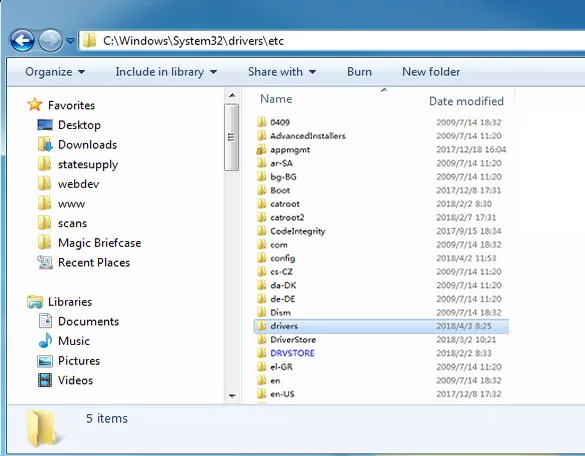
Drivers folder in C:\Drive on Windows 10 system:
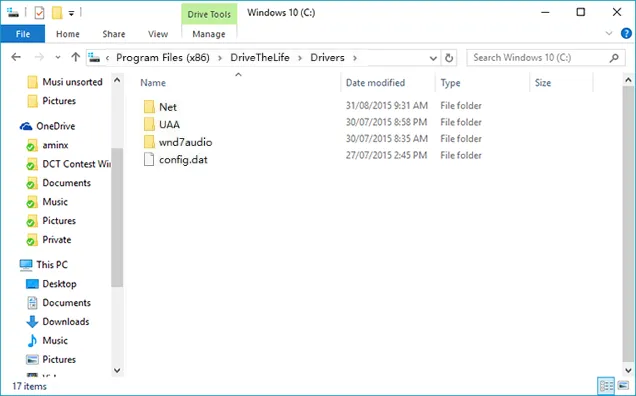
The files in C:\Windows\Drivers are divided into two parts, some of which are very important system files that cannot be deleted. If you delete it, it will affect the system operation such as system crashed, black screen or blue screen of death. The other part is the files that are generated here when the software is installed. This part of files only affect the operation of the software and is usually cleared after software uninstallation.
In short, in order to make your system or software work in normal, it is best not to move these two types of files, so there is no special situation in the Drivers, do not delete.