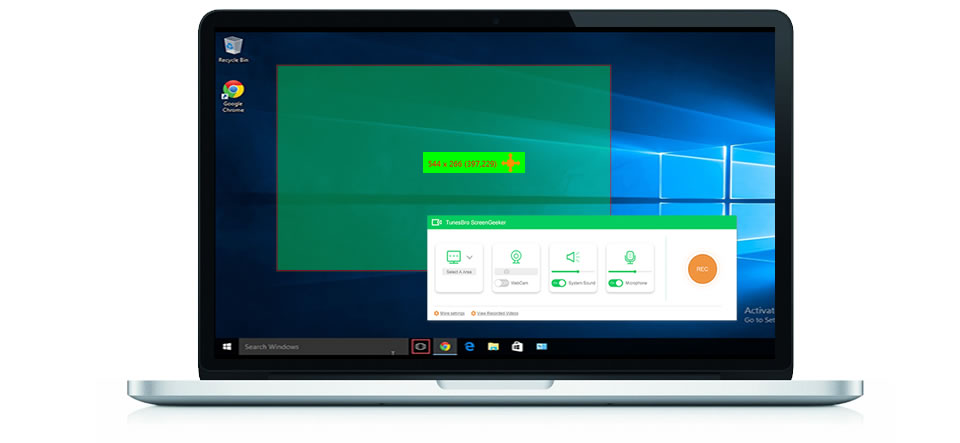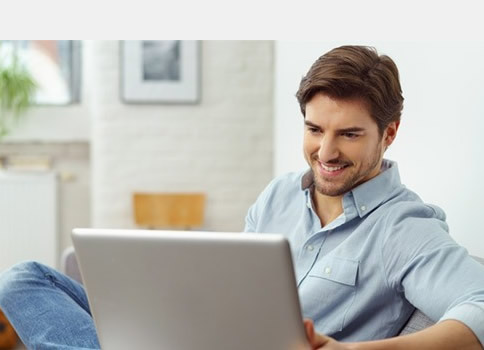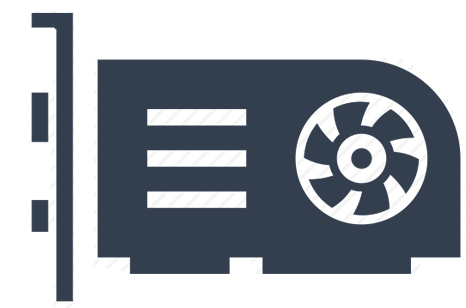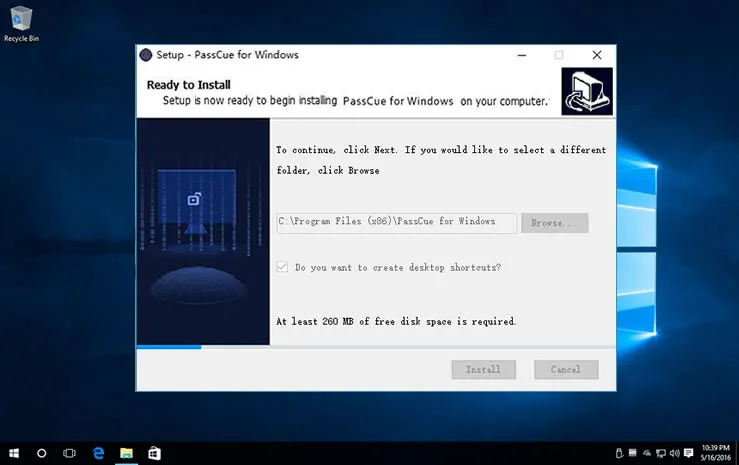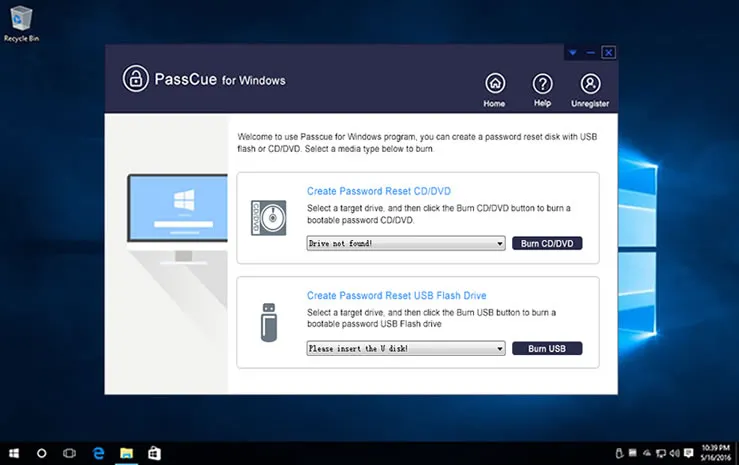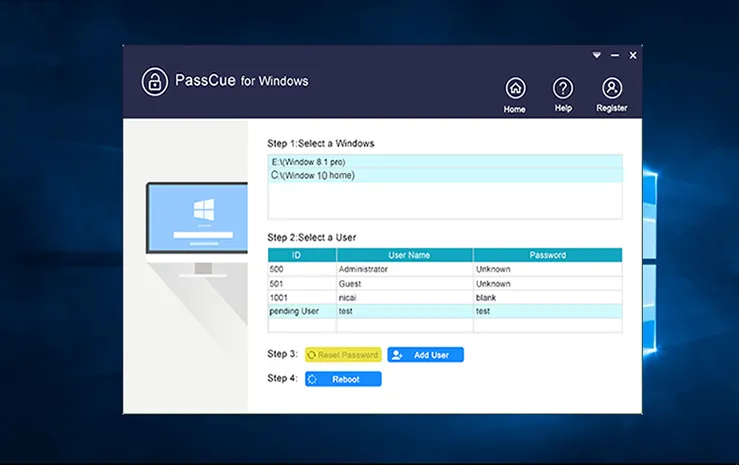PassCue iTunes Backup Password Recovery
(Windows or Mac)
- Quickly find itunes encrypted backup password without wiping original backup data. Enables authorized entry to your password-protected iTunes backups.
- Support all versions of iDevice including the iPhone X/8plus/8, iPhone 7plus/7/SE, iPhone 6s/6s plus/6/6 plus/5/5s/5c/4s/4, iPad Pro, iPad Air 2, iPad mini 4/3/2.