
Word documents carry a whole lot of a data, be it story, images, notes, piece of researches, resume, everyday personal experiences, and many more with no end to its applications. When you possess such esteemed information in your computer or laptop, you would surely feel the need to password protect it. Let's just assume you have protected one such Word file, now you open up the file after a prolonged period. Do you think you will still remember the password in the exact manner you set it in the first place? We don't think so. You will forget it. And if you have no hard copy details of your day to day password details, you will not be able to open up to use the Word contents anymore.
Thus according to tribulations like these, the article has been set up with 3 effective methods which will cover up everything you need to know about reset or recovering Word file password if lost.
VBA Codes are generally offered by Microsoft Visual Basic Editor in MS Excel and MS Word documents for automating certain tasks, which reduces labor and time. The method is a bit difficult to articulate thus pay full attention to the steps mentioned as follows:
Step 1. Open up a blank word document, and press "Alt + F11" keys together to gear up the MS Visual Basic for Application.
Step 2. Off the "Insert" tab click on "Module" option from the context menu.
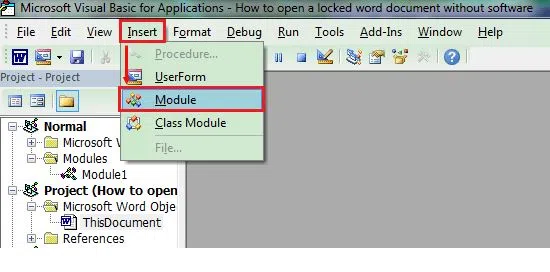
Step 3. As the next page turns up, enter the VBA code and hit F5 immediately to run the code.
Step 4. Now choose your locked Word file to load it to the program screen.
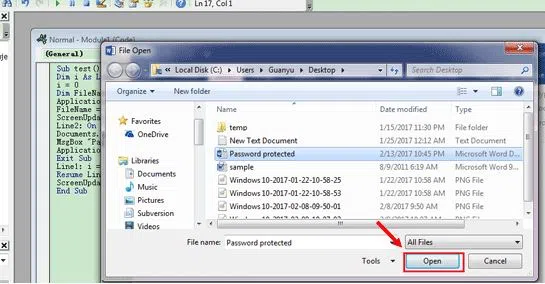
Step 5. Now a discriminative password recovery process starts up in the background, and once the password is cracked by the VBA coding, will be shown on the program screen. Use the password instantly to open the Word document, and this time it will budge. Now you can change or reset the password using MS word program as per your demand.
The first method conjures up a lot of confusion especially for those who are new to using VBA codes and may end up with some wrong turns. Thus using online tools is a much safer approach than the last method. There are so many free online tools which claim that they could try with a search through a database of 3 million of the most popular passwords and 92% success rate, even I didn't believe, but I still recommend to you!
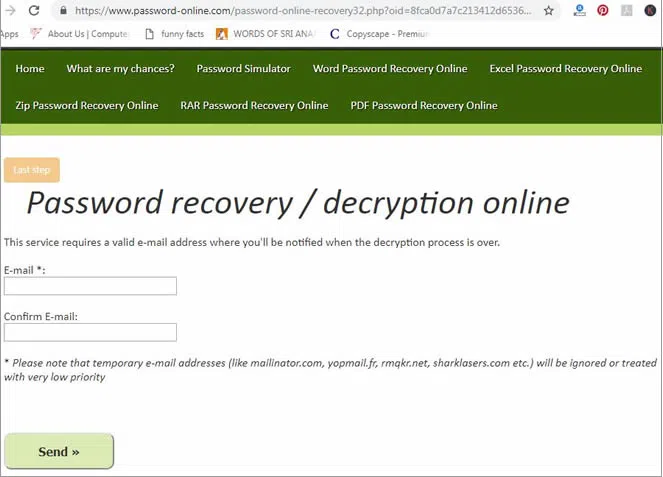
Step 1. Click the link below to visit the website which recovers Word lost password:
Step 2. Now click the blue "Here" button on the webpage.
Step 3. Choose "Upload your encrypted file" button to upload the locked word doc.
Step 4. A new page turns around, here you have to provide your email ID. An email will be dispatched to the respective email ID with a link attached. Click on the link and you are back to the webpage, but this time you can see the password recovery in progress with progress status bar. Once the password is cracked, implement it to unlock your file and change the password from within.
Now the second method using online tool was a clever attempt without a doubt, but exposing your data on online platforms poses great potential threats of data exploitation. Thus offline tools like PassCue Word Password Recovery is a more reliable way to remove password protection on MS word file without touching internal database. It offers two password removing options: one is remove Word open password, and the other is remove editing restrictions from Word. In either case, this program could simply remove protection from Word document with high success rate compared with others. It comes with three attack types, Dictionary if you can remember few alphabetical order of the password; Brute Force if nothing is known, and Smart Mask attack. This program added the new GPU algorithm which speeds up the password recovery for 10 X faster.
The most core functionality is Mask attack, this is a totally new cryptographic algorithms which can quickly search your password in the given password rang like password length, password, capital and small letter, prefix and suffix. You're also allowed to customize your password combination and let the program search it. This Word password remover tool is capable to supports all Excel file versions included 2003, 2007, 2010, 2013 and 2016.
Step 1. Get the tool downloaded from the main Passcue official webpage. Install it from the downloaded file and run it normally. On the user friendly tool screen, look for "Open" button at the top left corner and use it to browse and load the word file on the tool interface.
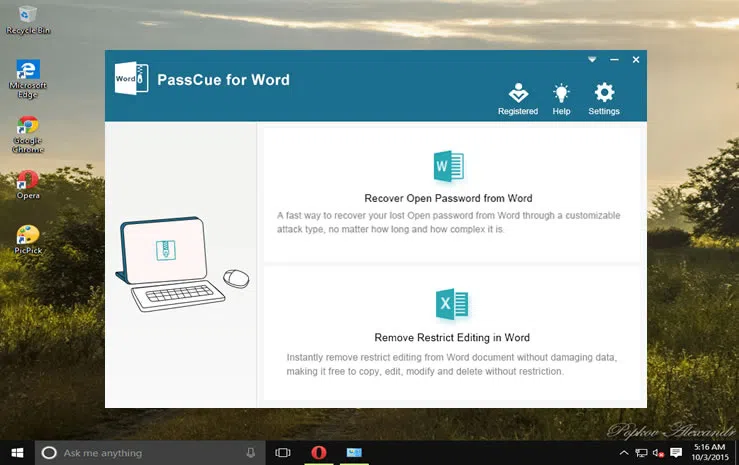
Step 2. In the second page, click on "Add" button to search and load the locked doc. file. From the "Type of attack" list, select your password attack type based on your own condition.
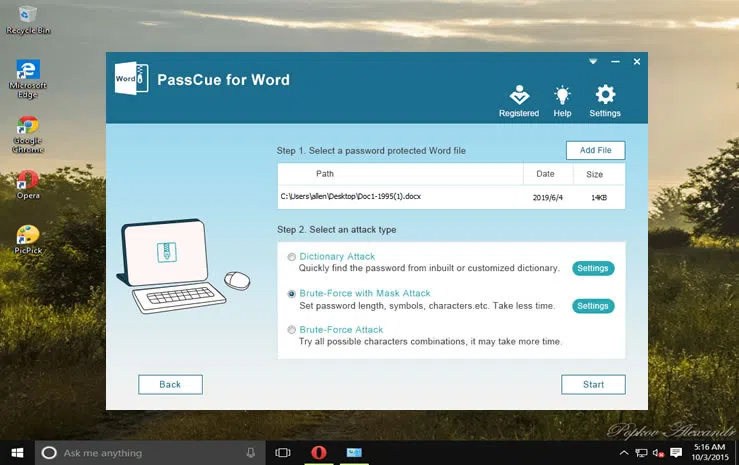
For the word document open password, if you can remember any part of your password info like password length, password range or other like below image, then select the mask attack type which will be faster to find your password.
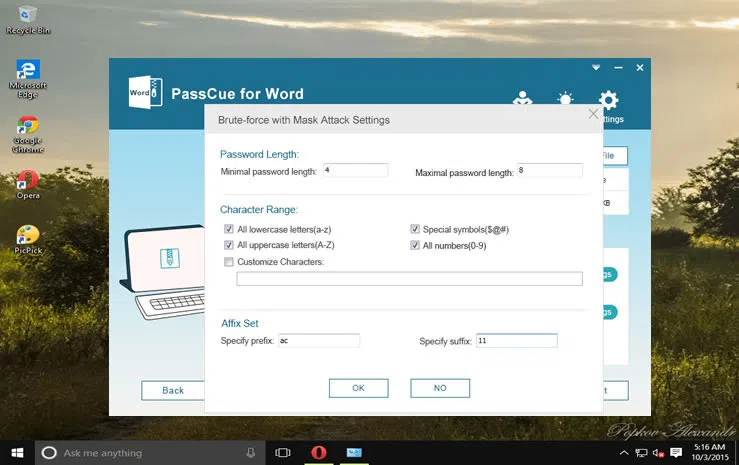
Step 3. And in the end hit the "Start" button and the recovery module will be activated.
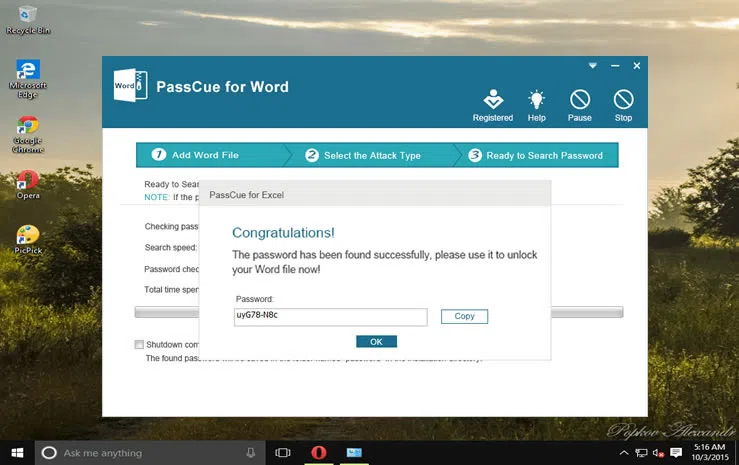
In few minutes depending upon the password complexity, the cracked password will be displayed on screen. Just type them on the password entry box, and you will be in. Later on you can reset or change the password since you have the authority to open the file now.
If you remember the document password then you can decrypt the password exactly like when you created the password for the document. Here's how to accomplish that –
Step 1. Launch the document and enter the password to open it.
Step 2. Click on "File" then "Info" followed by "Protect Document" and finally click on "Encrypt with Password."
Step 3. Now, leave the password section blank so that when you open the document again, it won't ask for any password.
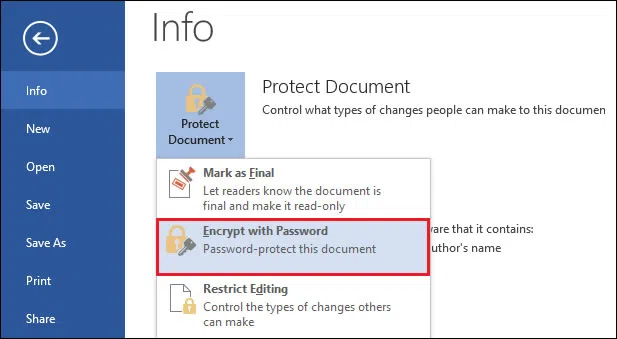
All the methods will work in your favor, but the complication of your password should be less or simple, otherwise they all will take more time than you expected. But for the record, if you wish to get a quicker result, give in to the Passcue Word Password Recovery Tool. The positive feedbacks received on various online comment and forum sections confirms its authenticity and credibility. However, keep in mind that MS Word never saves or gives you a hint on how to recover document password if you forget it. So, it's better to keep a note of the password and keep it safe.