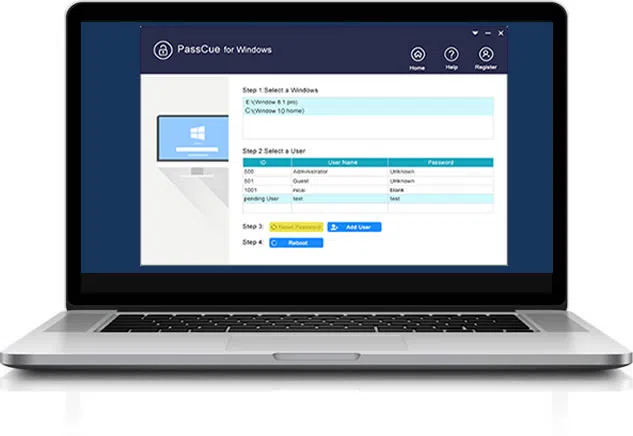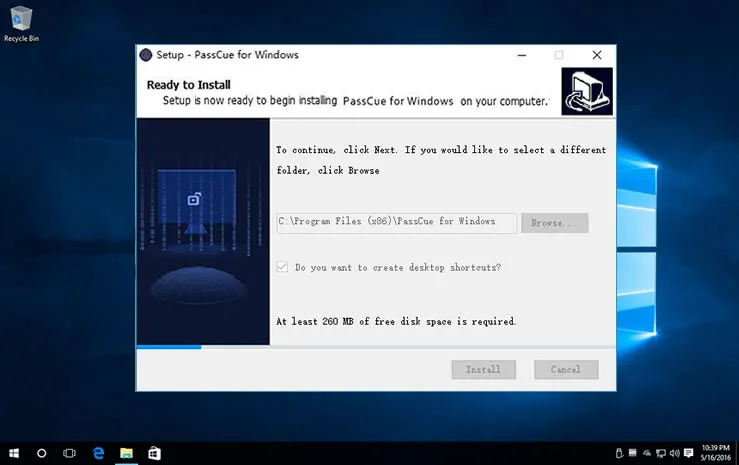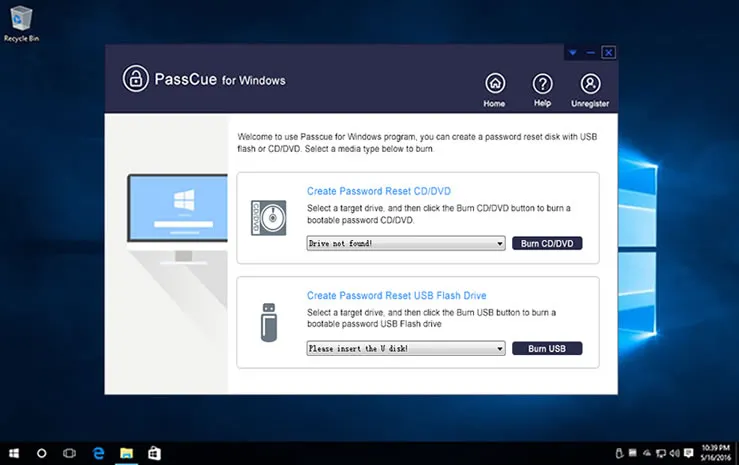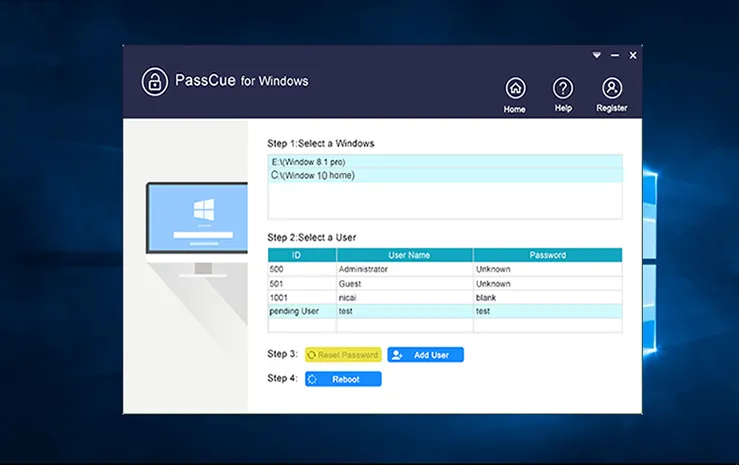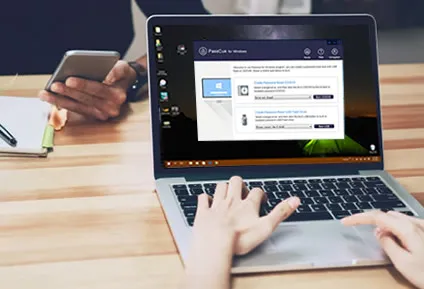PassCue for Windows
The most popular and mighty windows password recovery tool:
- Simply remove login and admin password on Windows with this professional, multifunctional but easy-to-use program.
- It is compatible with Windows 10/8/8.1/7/XP. and Server OS, like 2000/ 2003/ 2008/ 2018/ NT.